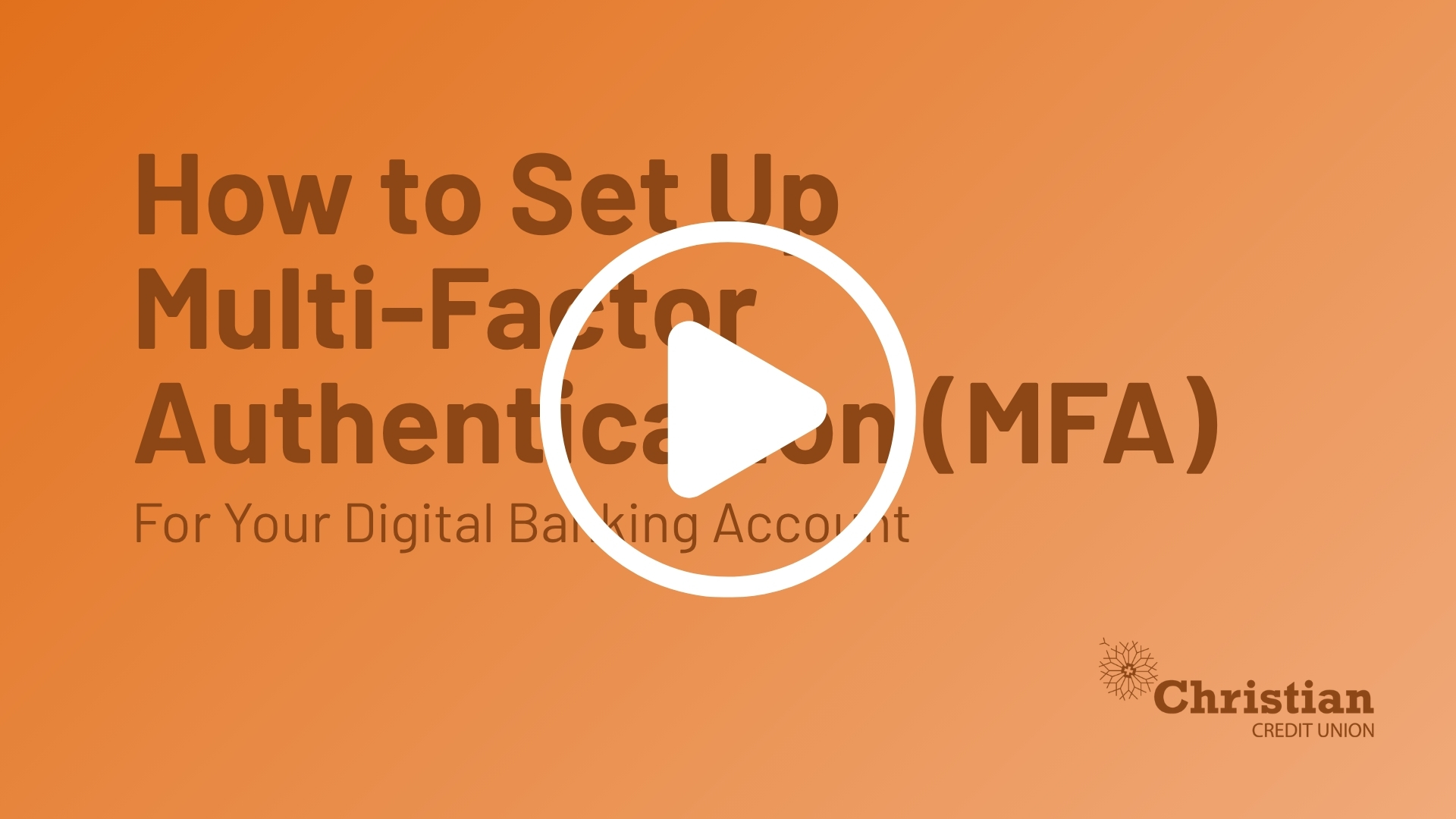Action Required: Online Banking Updates
- Coming Soon -
- Coming Soon -
(Our service provider has changed from the original date of October 15 to a later date, to be determined.)
We are making improvements to your online and mobile banking!
- A new security feature of Multi-Factor Authentication (MFA) to your digital banking login. This will affect ALL members.
The following provides you with more details and instructions on how to make the necessary changes to your account.
Multi-Factor Authentication (MFA)
- Install the latest version of the mobile banking app starting on October 15, 2025.
- The first time you sign in after the update, you will be required to enroll in MFA. A prompt will show up on your login screen.
- You will be able to choose from four convenient MFA methods:
- Push Notification: Sends a prompt to the member's mobile device, allowing them to approve or deny the login attempt with a single tap.
- Text Authentication: Sends a one-time-password to the member's mobile device by text message, which the member then enters manually in the login process
- Voice Call: Delivers a spoken one-time-password to the member's phone by phone call, which the member then enters manually in the login process.
- Web Authentication: Uses a secure key or device-based biometrics, such as finger print or facial recognition for login.
- Follow the prompts on the screen depending on which method was chosen.
- Select if you would like your device to become registered (trusted) to simplify future login processes.
For visual instructions, watch the tutorial video below.
Our team is here to assist you every step of the way. Email memberservice@christiancu.ca or call 1-877-426-0506 for support.
Aviso Accounts Connected to Digital Banking
- Install the latest version of the mobile banking app, starting October 15, 2025.
- Log in to your online banking profile.
- Select 'Accounts' from the top menu.
- Select 'Wealth management accounts.
- Click 'Link Account.'
- Select the applicable wealth product and click on the arrow beside it.
- Enter the following mandatory details:
- Client ID # - found on a statement.
- Last name.
- Postal code.
- Date of birth.
- Confirm the details of the information entered.
- Click confirm.
- Enter the one-time-password.
- Click confirm.
The wealth management accounts are now linked.
Our team is here to assist you every step of the way. Email memberservice@christiancu.ca or call 1-877-426-0506 for support.
Our member service team is here to assist you as you navigate these changes. Email memberservice@christiancu.ca or call 1-877-426-0506 for support.
Friday | October 3, 02:00 PM

 Search
Search






 www.google.com
www.google.com